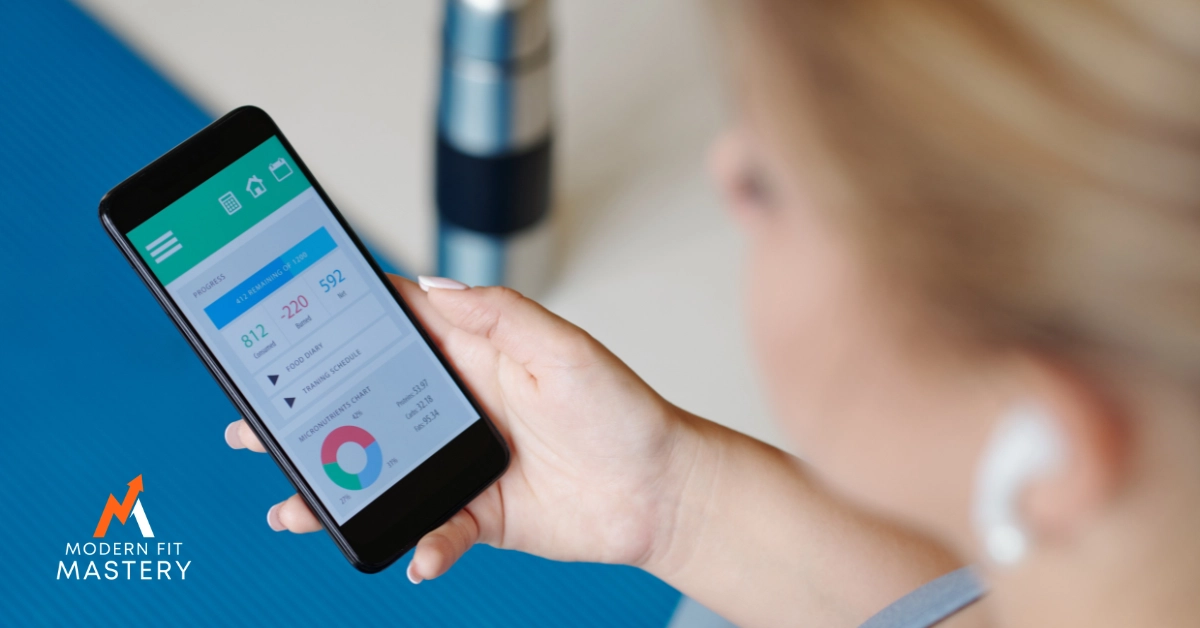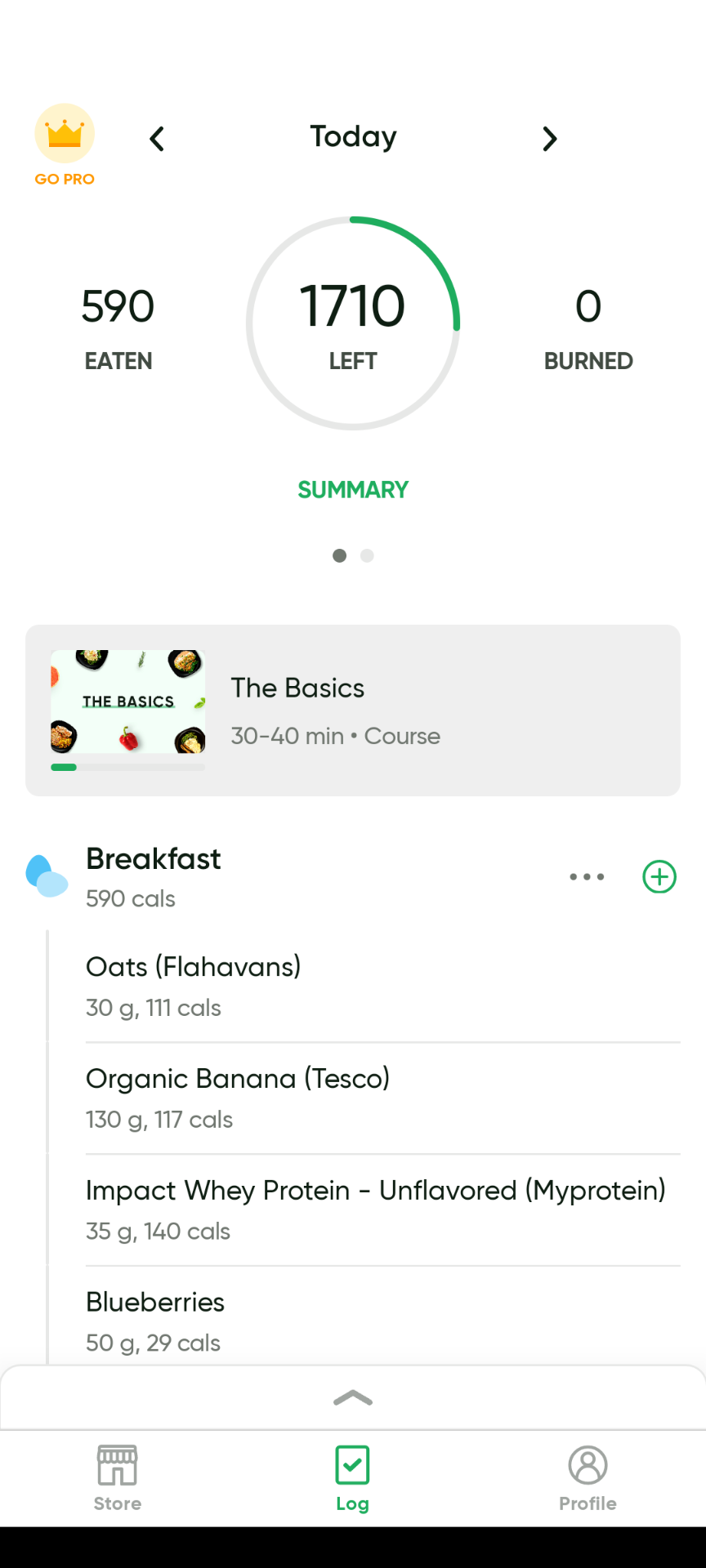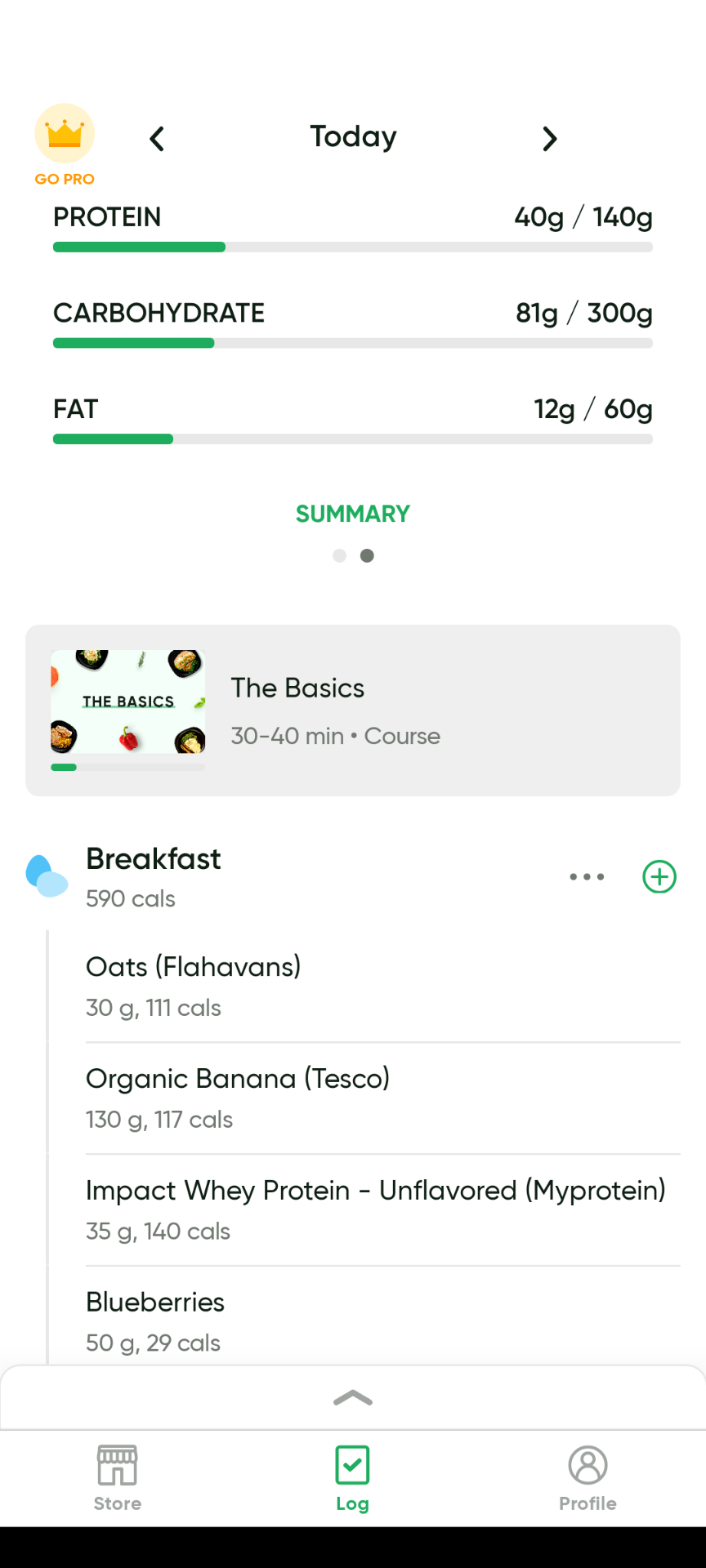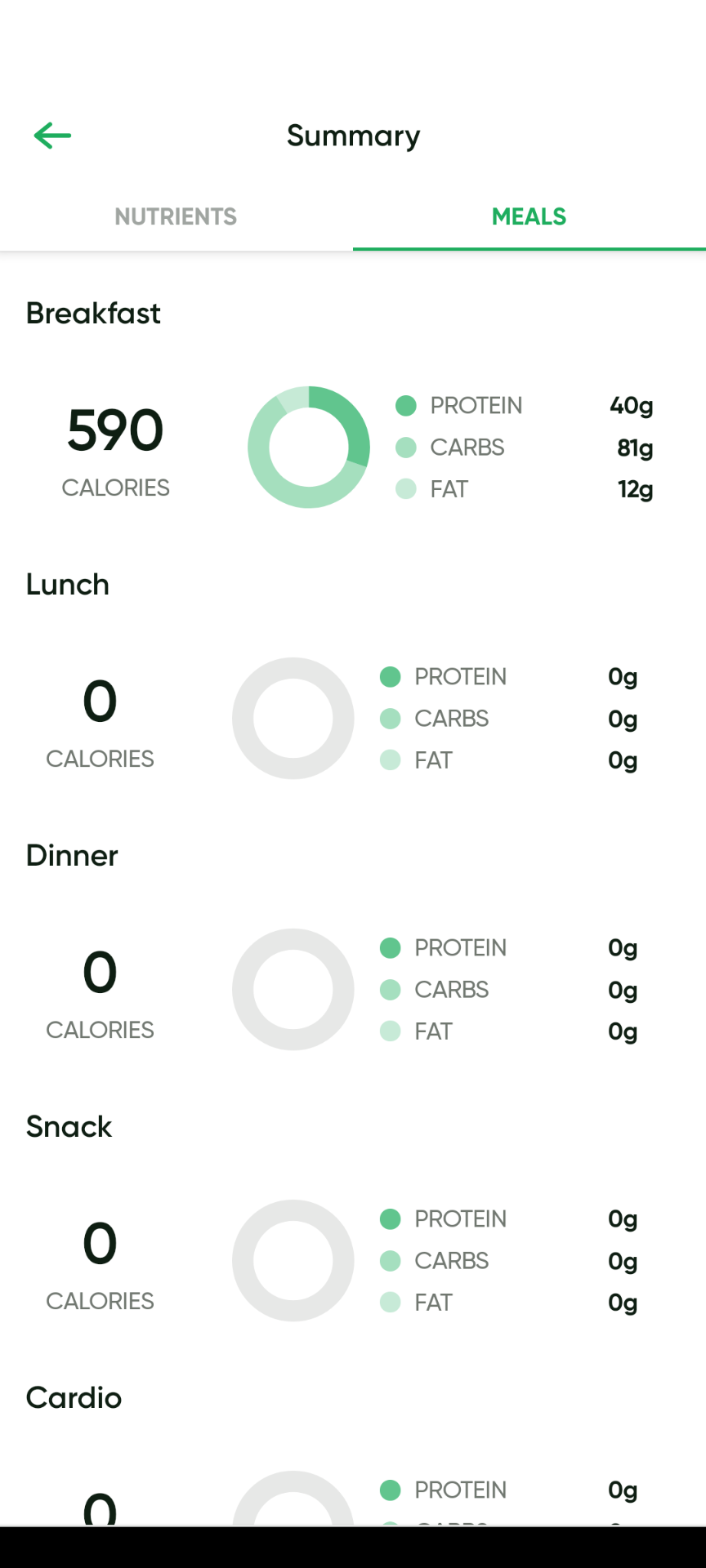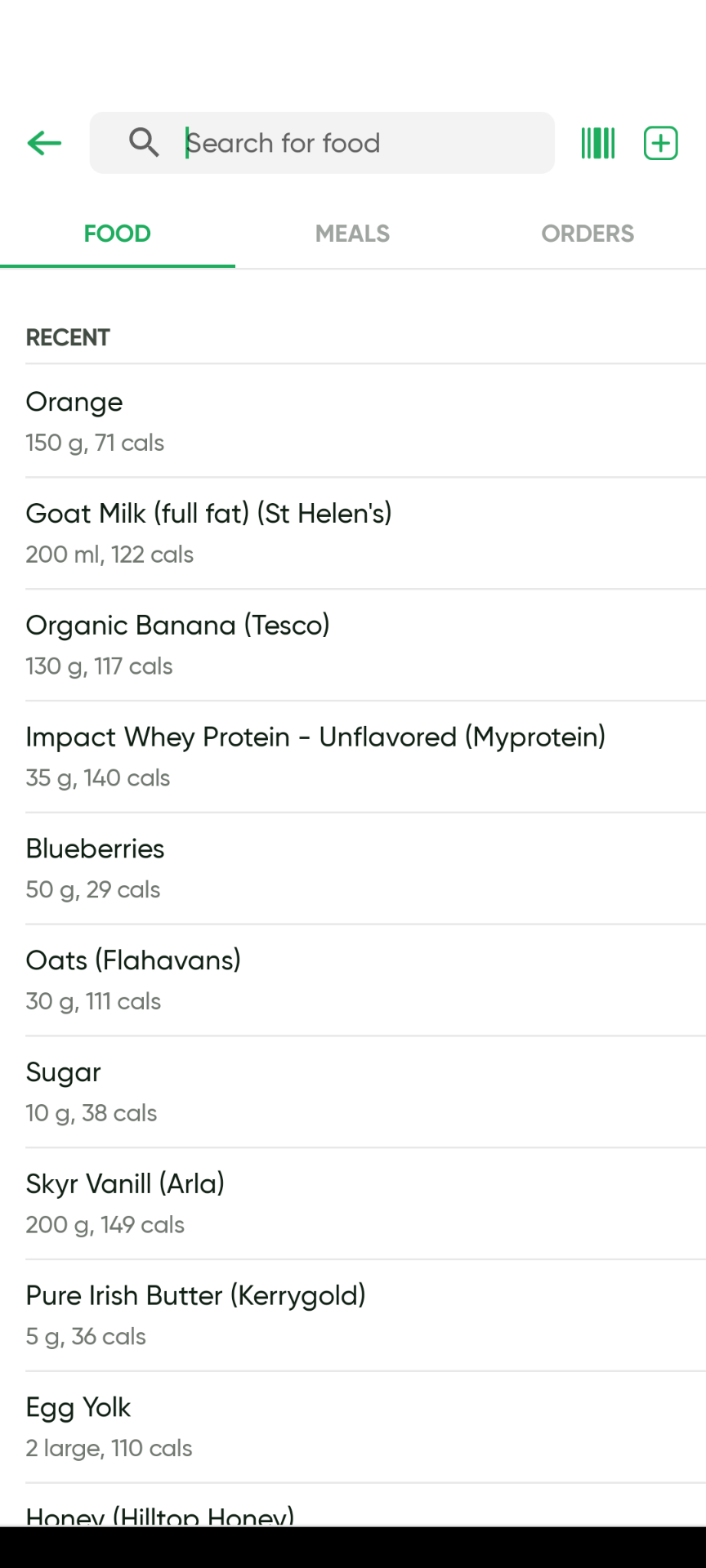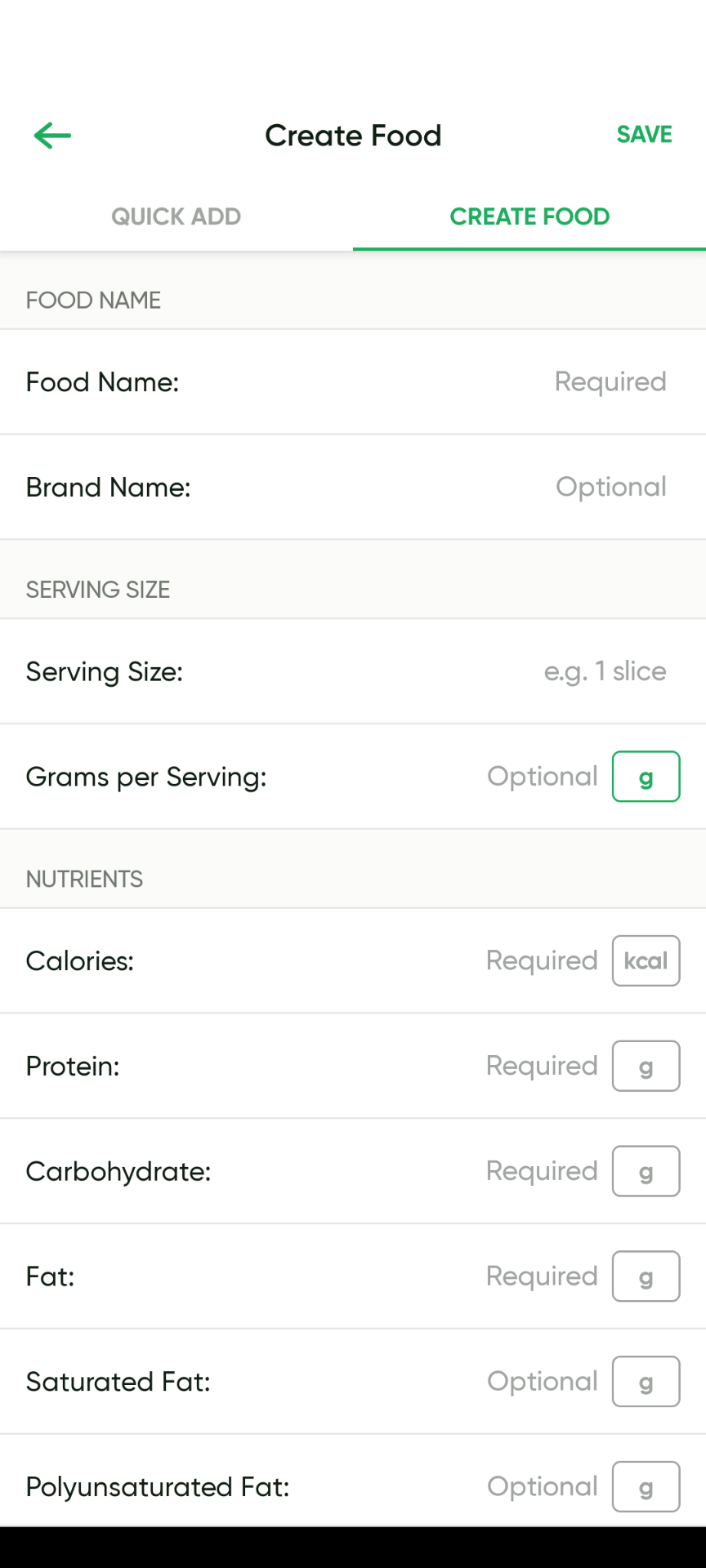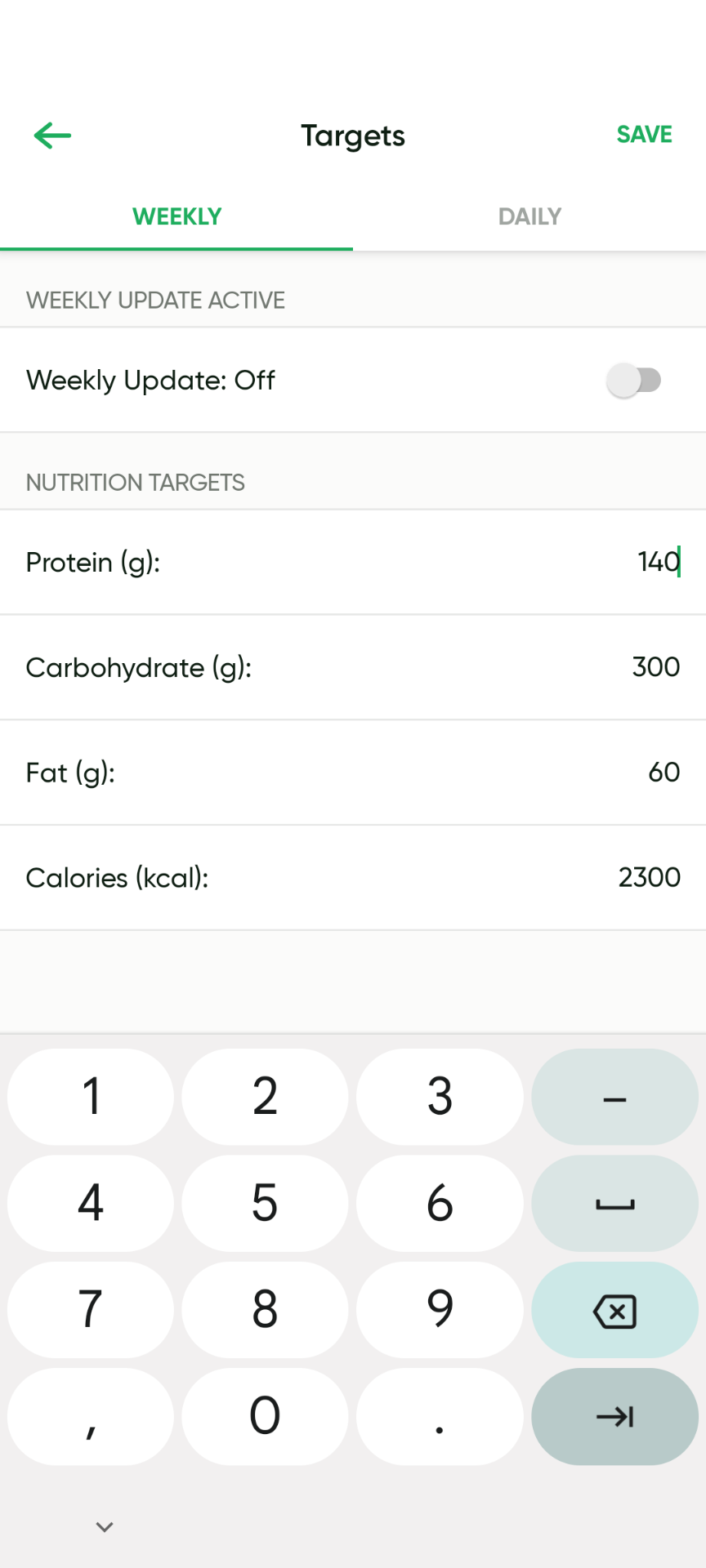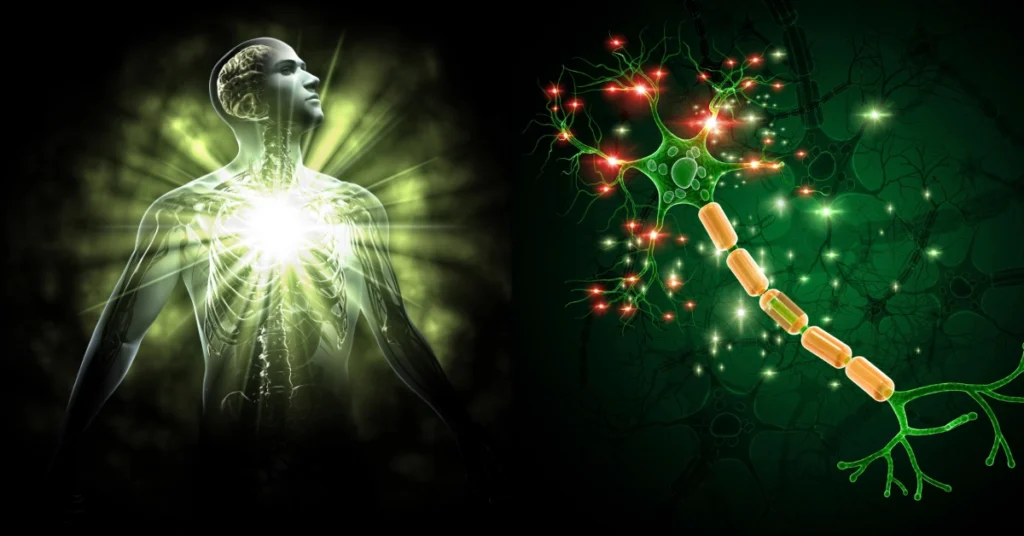how to track macros Using myFitnessPal and other apps
What are Macros?
Macros are a term used widely within the fitness industry and is short for macronutrients. Macronutrients are the three main food groups, proteins, carbohydrates, and fats. Macronutrients are the nutrients our bodies need in larger quantities and are measured in grams. Unlike micronutrients, such as vitamins and minerals, which the body only requires in relatively small amounts and do not contain calories, macronutrients contain calories. When we consume a specific number of macronutrients throughout the day we will be consuming a specific number of calories.
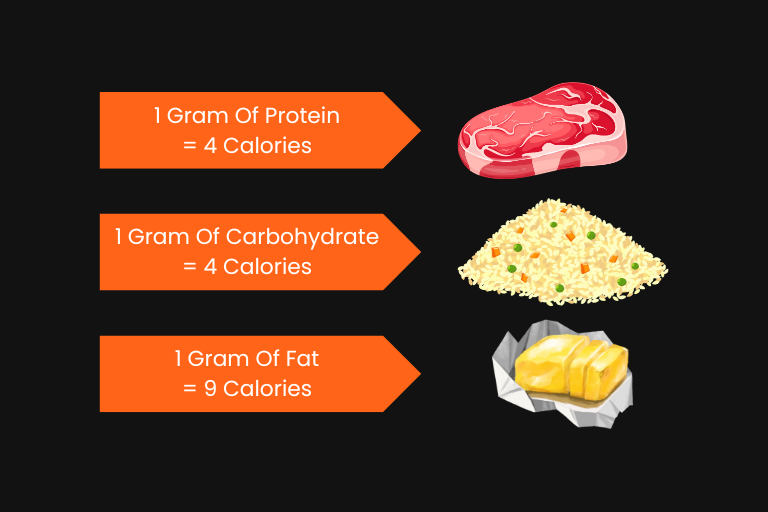
Counting Macros Vs Counting Calories
Tracking our macros is a much easier and simpler method of tracking calories. By having a daily macronutrient target, or even a macronutrient range, we do not have to account for every single calorie. It also allows us to balance our macronutrients, which is important for fitness goals such as building muscle and losing body fat since each macronutrient plays a specific role in the body.
What are the benefits of Tracking macros?
Before we show you how to track your macros using MyFitnessPal, or any other nutrition-tracking app, here are some of the benefits of counting macros.
Allows beginners to learn about different food groups
When starting on your health and fitness journey, tracking your macros can be a useful tool. One of the benefits of counting macros is that it can teach a person about the different food groups, how different foods affect the way they feel, how they perform in the gym and recover, and how the amounts and ratios of these food groups can affect their body composition. Learning this important skill can set a person up for success in their future fitness goals, whether they continue to track their macros long-term or not.
You can find your true maintenance calories
Another one of the benefits of counting macros is it gives you real-world data, allowing you to establish your true maintenance calories fairly accurately, although these will likely change a little over time. Knowing your maintenance calories through tracking is more accurate than using a calorie or macro calculator, which are based on population averages and may or may not be accurate for you. Once you know your maintenance calories you can accurately set your macronutrient targets for a fat loss or muscle-building phase.
You can accurately quantify your calories and adjust based on your goals
Accurately quantifying the amount of energy you are taking in is one of the benefits of counting macros. Knowing this and then collecting real-world data such as body weight and body part measurements will allow you to make adjustments to energy balance that deliver predictable and measurable results in terms of fat loss or weight gain if you are in a muscle-building phase. You can also maintain your current body composition and weight if desired.
You can implement flexible dieting and still achieve your body composition goals
Tracking your macros can give you some degree of flexibility in the foods you eat which may be good for adherence and can increase the overall enjoyment of a diet. Choosing the majority of your foods from minimally processed, nutrient-dense, whole foods, is important for gym performance, body composition, and overall health, however, you can still include some more processed foods in moderation if desired. As long as you are still within your macronutrient targets for the day, including some of these foods will not affect goals such as fat loss to any significant degree, another one of the benefits of counting macros.
It can help you avoid undereating in a fat-loss phase and overeating in a gaining phase
Tracking can help an individual avoid undereating in a fat-loss phase. This can be a problem with some individuals who go on overly restrictive diets which are unsustainable and place too much stress on the body. Tracking can also prevent overeating and gaining too much body fat in a muscle-building phase by allowing an individual to maintain a small but not overly aggressive calorie surplus.
how to track macros using myFitnessPal and Other Apps

Nowadays there is no shortage of nutrition-tracking apps available, allowing us to log foods and meals, making tracking our macros easier than ever. With that said, some people find tracking their macros stressful and do not enjoy the process. We believe there is a right way to track macros which makes the whole process a lot easier. Here is a simple step-by-step process you can follow, for stress-free tracking. This process involves a little work initially, however, once things are set up, the tracking process should be relatively easy and stress-free.
step 1: Choose Your Tracking app
Most tracking apps are similar and offer the same basic features, although most will also offer upgraded features you can access on their paid plans. We believe basic macronutrient tracking is all you need. Some popular apps include MyFitnessPal, MyNetDiary, and Cronometer. You may have to try some different options to see which ones you enjoy using most. We find the ones that are easy to use and uncluttered are best. Some try to do too much and are not designed well.
We find apps that have the following features are best:
We will recommend a simple-to-use and free tracking app you can try with all these features later.
step 2: make a list of the macronutrient sources you are going to use
The next step is to simply make a list of the foods you will be consuming regularly from each macronutrient group. Select the protein, carbohydrate, and fat sources that work well for you. Foods that you tolerate well and do not cause you any digestive issues will be best. The majority of these should be minimally processed, nutrient-dense, whole foods.
step 3: add your macronutrient sources to your app
You can now search for your chosen foods in your app. At this stage you are not creating meals, you should just find the foods and add them to your favorite foods list for easy access. The important thing here is to verify the nutritional information is correct. Users can add their foods to the app database and therefore nutritional information can be incorrect, and often is.
Most nutritional information (calories/macronutrients) for whole food sources will be listed fairly accurately on food packaging. You can also use a nutrition database to check. This is another reason why single-ingredient whole foods are best to use. Nutritional labels for multi-ingredient processed foods can be as much as 30% out. Once you have a list of your main food sources saved in your food list and the nutritional information is accurate, you can simply use these foods each time you track.
When you use foods from the list of your favorite foods and are making adjustments based on real-world data, such as body weight, you do not need to track a different nutritional value if you eat the same whole food that lists a slightly different value on the label. A potato (white) will always have approximately the same number of calories/macros as another variety, oats will be similar whether they are steel-cut, rolled, or quick for example, and 5% fat beef mince will contain the same macros or near enough, even if different brands list slightly different macros.
When you are adding your food sources we recommend you check that you can adjust the weight of the food in grams/oz and that the food is not simply listed as servings, or cups for example. Being able to weigh out your food is far more accurate and gives you more control over creating your meals with the macronutrient breakdown you want. Most apps allow you to create your own foods if you can not find them in your app database.
Step 4: Create your meals
The next step is meal planning using the foods you chose in step 2. These are the foods you will be using for the majority of your meals. At this stage you do not have to quantify the amounts, simply create your meals using the foods you chose. Each meal should include a protein source and a carbohydrate source (starch/fruit or both) if you are following a balanced nutritional plan that includes all the macronutrients. Meals can also include an added fat source if your protein source is low fat and you need more dietary fat in a meal.
We find that people who have the most success with macronutrient tracking, especially when learning, eat the same or similar foods most days. A simple way to start is to create 2-3 meals for breakfast, lunch, and dinner and rotate through them, or choose the one you fancy on a particular day. You can also create a few go-to snacks. Many people eat the same breakfast and lunch each day for a period of time, and rotate through a few dinner options as this is when they have more time and flexibility to eat different meals. Both options can work great.
Step 5: Choose your meal frequency
Now you have your meals, you can decide how many times you are going to eat each day. We find 3 to 4 meals per day is the sweet spot for most people, or up to 5 for larger individuals who need to consume more calories, especially in a muscle-building phase. Choosing a lower meal frequency such as 3 can work great in a fat loss phase, as this allows for larger and more satisfying meals when consuming fewer overall calories throughout the day. You can also experiment with intermittent fasting, although this is not something we typically recommend and can be detrimental for some individuals and in some situations.
Step 6: Add your meals to your app and adjust the quantities to match your daily macro targets
The next step is to add your foods/meals and adjust the grams so that your app shows your macro targets for the day. When you sign up for an app it will ask what your goals are and will give you a calorie or macronutrient target to aim for based on details such as your age, height, weight, exercise, and activity level. We do not recommend you follow these recommendations as they are set up for general weight loss and are not optimized for people who want to improve their body composition (building muscle) and are performing regular strength training.
If you would like help setting up your initial macronutrient targets specifically for fat loss you can download our free guide.
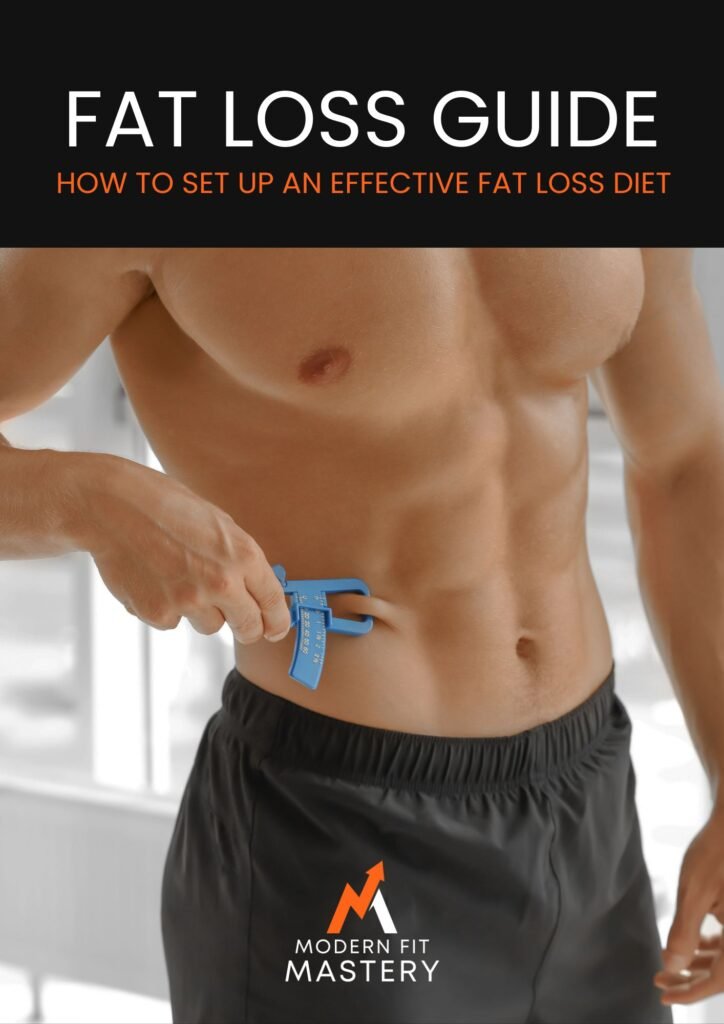
Step 7: Follow your meal plan by weighing out your foods
Now you have your meals in your training app with the correct amounts, you can simply weigh out your foods each day based on the weight of each food your app is showing. This will result in you hitting your macronutrient targets accurately at the end of each day. This method of adding your foods to your app first is a far better and more accurate way to hit your macronutrient targets, compared to simply tracking your meals on the go and hoping at the end of the day you are somewhere near your targets.
Once you have your meals in your app you do not necessarily have to use your app each day. As long as you know the amount of food to weigh out in grams each day you will be hitting your macronutrient targets accurately. You can then refer back to your app when you want to create more meals or if you need to make adjustments to your macronutrient targets.
Step 8: Test and make adjustments based on your goal
You should now be tracking your macronutrient targets accurately and you can then make adjustments based on the real-world data you are collecting, such as your body weight and body part measurements. We show you how to collect accurate data and make adjustments based on your results in our free fat loss guide.
recommended app
As mentioned previously most food tracking apps have the same basic features, and you should choose the one you like or are familiar with. With that said some free apps have some missing features and can also overcomplicate things. A simple-to-use and uncluttered tracking app that I use and often recommend to people is FitGenie. Although they offer a paid upgrade, their free version is all you need. With FitGenie you can easily create foods and meals, see your macronutrient targets, and also see the breakdown of individual meals. You can also set custom macronutrient targets rather than setting by percentages which you do not usually get for free with most apps.
do you need to track macros?
You do not need to track your macros, especially all the time, however, it is a powerful tool in our toolbox. One of the benefits of counting macros is that it delivers predictable and measurable results when done correctly. Individuals who have had experience with tracking can estimate the number of calories and macronutrients they are consuming fairly accurately which is another reason why tracking macros can be a great learning tool, even if you do not want to do it forever.
The benefits of counting macros may be seen more in certain situations, such as in a fat loss phase, although this will depend on the level of leanness an individual wants to achieve. When working towards advanced levels of leanness, accuracy matters more, so tracking macronutrients can be important. If you have a deadline and need to get lean for a specific date, and can not afford to waste any time, macro tracking is probably a good idea.
Conclusion
We recommend everyone learn some basic food tracking, and using tracking apps makes the process easier than ever. We find that people who achieve the best results, for fat loss and muscle gain, track their macros or have at least had some experience doing so. Find a tracking app that works well for you, and create a system (or use ours) to simplify the process as much as possible. Whether you decide to track your macros long-term or not, you will have a powerful tool to use for your future fitness goals.
read more articles on fat loss and nutrition